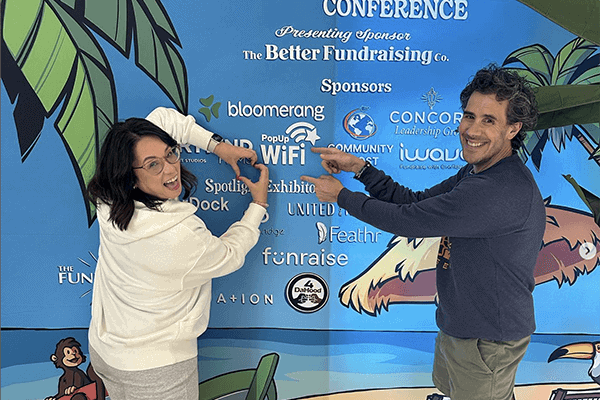Managed Internet for Conferences
CONFERENCE INTERNET
The deal-breakers are our speciality.
Conferences are more than events for subject matter experts to network and share ideas – they’re a place where deals are made and careers are forged. In today’s hybrid event landscape, reliable connectivity can make or break a conference. From product demonstrations, live streaming and using event apps to knowledge sharing and networking, it’s all online.
That’s why we offer multi-carrier bonded internet. Offering diverse layers of redundancy, our PopUp WiFi appliances are built for the critical jobs. We’ve designed and built a modular range so you can put the right level of hardware just where it’s needed and tailor your solution to your requirements and budget. Thrifty conference planners combine a Lite for the basic tasks like registrations with Workhorses for guest & exhibitor access and Beast for the High Definition Streaming. The models all work together to make one seamless network that you can monitor through your Slipstream app.
With serious reputations and dollars on the line, professional meeting and conference organizers have been working with PopUp WiFi since 2014 so they can be sure the show *will* go on.

Here's how it works...

1. Before the event.
Simple plug’n’play installation means anyone can easily set up WiFi exactly where it needs to go. Stand it up on a table or higher, add power and “voila”; your network will be ready. Remember: our techs are available 24/7, so if you have a setup question, just call or text us anytime. We can make changes on-the-spot, and with delivery two days before your event, setting up your network could be the easiest part of load in!
Timeline Item 4
Timeline Item 4
2. Log in to Slipstream.
Here you’ll find all the essential information about your event network rental in one handy spot for live insights and instant help. Scan the QR code on your unit or click the Slipstream link in your confirmation email to access your booking details including network name/s and password/s, key dates, support information, data usage and devices connecting to your network.

Timeline Item 4
Timeline Item 4
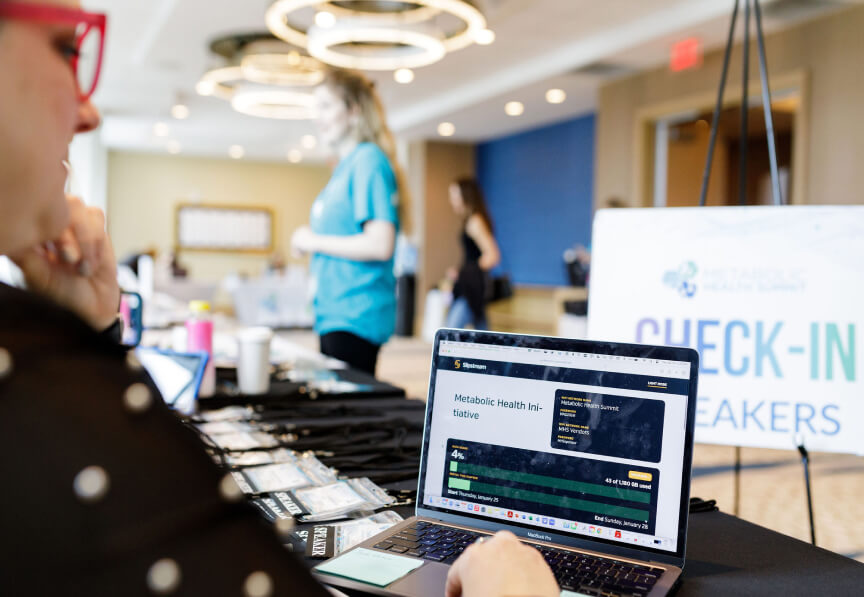
3. Doors open.
Timeline Item 4
Timeline Item 4
4. CAPTIVATE your guests.
Connect speakers, delegates, exhibitors, staff & volunteers seamlessly across your conference. Consider adding a CAPTIVATE custom login screen to your guest network. It’s a great way to customize every part of the WiFi experience, from the network name and password, to a special login screen featuring the message you want your guests to see! You can even link them through to pages on your website including session times or delegate perks.

Timeline Item 4
Timeline Item 4

5. Keep everyone connected.
Hybrid conference events are gaining popularity, meaning reliable bonded internet is a must for accessing and streaming high-definition online resources. If your event calls for video conferencing or live streams, we recommend using a Beast unit for seamless, drop-out free calls. Multi-carrier bonded technology means your connection has seamless failover and won’t drop, even when carriers experience problems.
Timeline Item 4
Timeline Item 4
5. Stay informed during the event
Skip straight to the answers about what’s happening on your network and stay in control of your event tech. Access your Slipstream dashboard on any device to monitor the numbers of users on your network, track their data consumption, see which devices are connected to your PopUp WIFi units, keep an eye on network traffic and determine which units are powered on or off – all in one view.
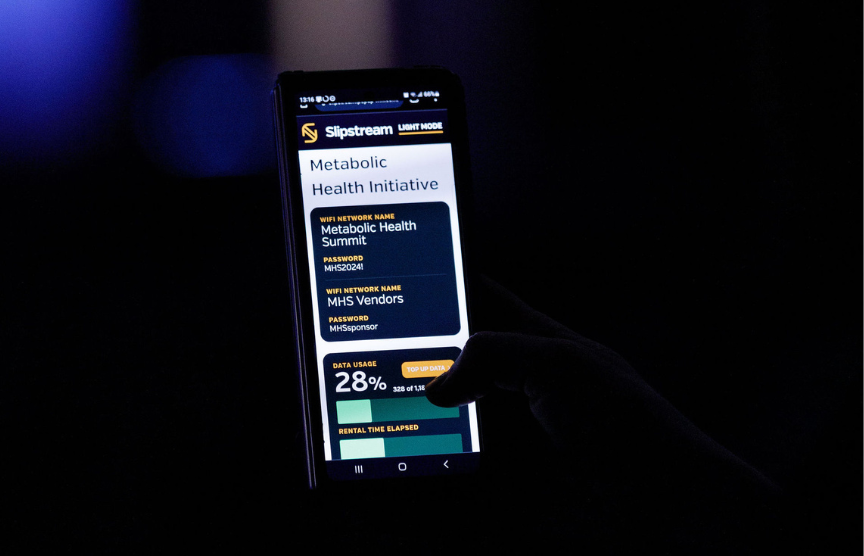
Timeline Item 4
Timeline Item 4

6. Easy next-day return after the event.
When the show’s over, it’s a simple matter of re-boxing your PopUp WiFi gear, attaching the included return shipping label and dropping it back to your nearest UPS the business day after your event. We’ll send you a wrap-up after your event so you can see how much data your event used and user numbers, ready for next time.

Producer Feedback
Mainstream Media