How it all works
THE POPUP WIFI PROCESS
Managed event internet delivered to your door in five easy steps
The most common question we get is “how does it all work?”. Since 2014, we’ve been building managed event internet solution that anyone can operate with our full phone support, 24/7. The process is super straightforward, and our expert, helpful techs are here to support you every step of the way. They just won’t wait until you have a problem – management means they are looking after every detail from the get-go, not just waiting for a “mayday” call when your job has already started.

Let us step you through it...
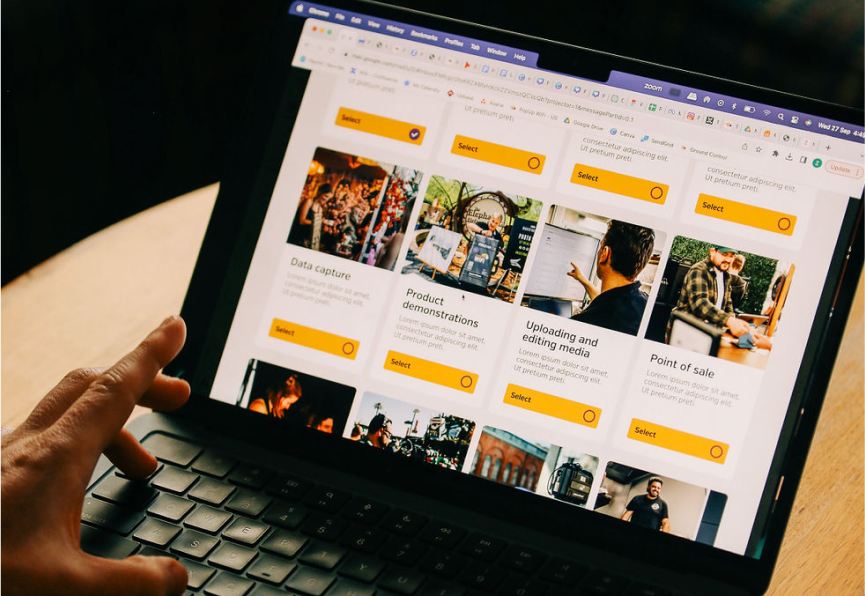
1. Get a quote online.
Use our online Quote Builder to input details about your event, such as location, dates, internet use and number of attendees. The quote builder will consider a few key elements of your event to make sure you get the best managed internet solution, whether it’s just one of our products or a mix-and-match combo. You can check out the difference between our models in our handy product comparison chart. We’ll do some due diligence using the info you’ve provided, then we’ll send your quote straight to your inbox.
Timeline Item 4
Timeline Item 4
...or talk to a tech.
If your event has complex internet needs or its location is in a rural area, our team may reach out to you to make sure we give you the best event network solution possible. If you’d like to speak to a team member at any time throughout the quoting process you can book a call with a member of our experienced Solutions team. You can check out the difference between the models in our range in our handy product comparison chart.

Timeline Item 4
Timeline Item 4

2. We ship to you.
We’ll courier your PopUp WiFi unit right to your door, delivered to you two days before the day before your event, pre-configured and ready to go. Once your managed internet solution is booked in, we’ll configure your PopUp WiFi equipment specifically to meet your production and network needs. Choose your network names and passwords and make your WiFi your own.
Timeline Item 4
Timeline Item 4
3. You Plug ‘n’ Play.

Timeline Item 4
Timeline Item 4
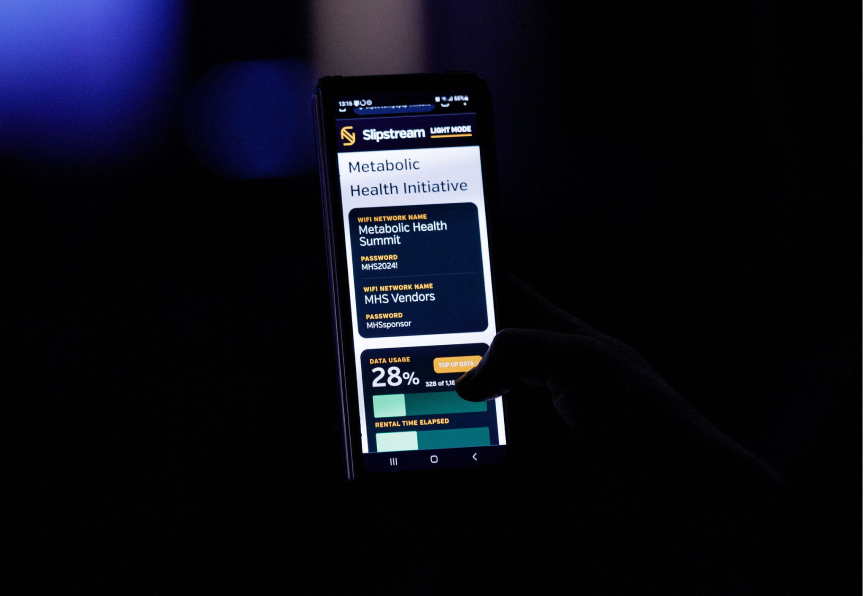
4. Follow your progress with Slipstream; your live insights dashboard.
Log into Slipstream to stay up to date with information about your network, straight to your production devices. Slipstream gives your team real-time insights into data usage, connected devices, network names and passwords and you can event download your shipping labels if you need. Find out more about Slipstream here.
Timeline Item 4
Timeline Item 4
5. Return your gear.
Once your event has been a roaring success, put your units back in the boxes they arrived in, attach the included shipping label (or download them from Slipstream) and drop your unit off to your nearest FedEx store. And “voila!” Job done! Time to bask in the after show glow. Units are due back to FedEx the next business day after your event ends. Remember – return your gear on time or standard rental fees apply.

Ready to get a quote?
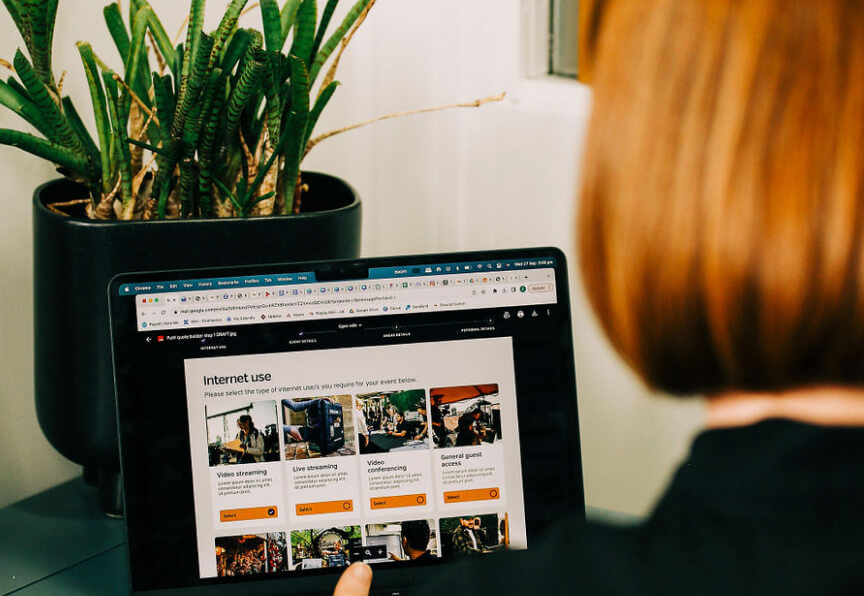

Producer Feedback
Events Officer,
Logan City Council
