CAPTIVATE your audience, delight your sponsors
CAPTIVATE CUSTOM BRANDED LOGIN SCREEN
The phone screen takeover that guests and sponsors love.
PopUp WiFi’s CAPTIVATE transforms your guest network into a powerful marketing tool, offering measurable ROI for event internet sponsors. CAPTIVATE lets sponsors take your guests on a journey from an in-person event experience to the online destination of their choice, via a custom branded login screen. This automatically redirects users to the sponsor’s web page of their choosing, allowing them to select the message that best relates to your event demographic.
But CAPTIVATE offers more than just audience “exposure.” It provides sponsors with real-time data on website traffic generated from your event, giving them a concrete metric to compare with other paid online advertising methods. Plus, with the optional feature of data capture fields on the login screen, brands see the value in investing more. By using CAPTIVATE, sponsors can expand their email lists, launch competitions, or conduct surveys. All of this enhances the internet experience for your guests, growing the love for your event from attendees and brands alike.

Add CAPTIVATE to any PopUp WiFi rental, starting at $199.
Compliment your attendees’ experience.

Add another layer of polish to a beautiful brand activation or curated event with a custom login screen on your guest WiFi network.
Sponsors can choose to simply greet customers with a friendly message and a “connect” button, or swing into a fully-integrated marketing activation with the additon of custom data capture fields to grow their mailing lists or run a competition.
Turn your event WiFi into a money-earner.

Running an event where the internet drops out when the crowds show up, or out in the country where the signal is scarce?
Consider adding a payment gateway to your network to off-set the costs of providing a seamless network vendors and attendees need. You can choose how much to charge for people to connect to your network via credit card.
Add CAPTIVATE to curate your delegates’ online experience.
The Metabolic Health Summit producers added CAPTIVATE for flawless attendee internet to support accessing branding consistent with the event look and feel at every step of the online journey, while promoting their online app and directing traffic to promote their website.
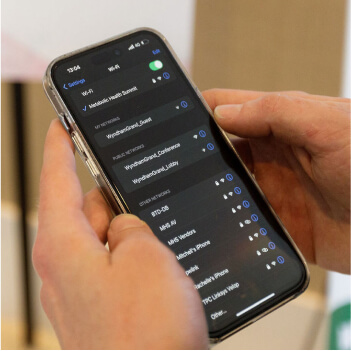
Set up a custom network name and password.
Start your guest’s event internet journey right with a custom network name & optional password relevant to your event name. The network name can be anything catchy. If you’re activating in an area with other people around who don’t need access to your network, choose a password with minimum 8 characters, no spaces.

Greet your guests with a message from your sponsor.
Give your sponsors eyes on their value proposition with a custom welcome message on your event WiFi login screen. Keep it simple with a bold logo and quick “hello” message, or go all-in with data capture fields or a competition.
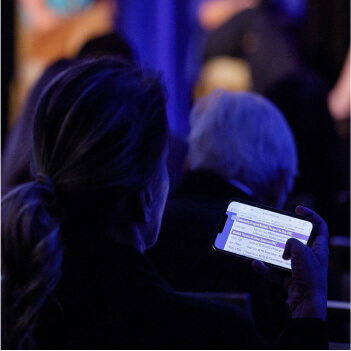
Direct network traffic to the webpage of your choice.
Give your sponsor extra bang for their buck, with an automatic redirect to any URL. This means when your attendees connect to the event WiFi, and visit their web browser, the first website they see is the website from your sponsor. What a way to put the info brands want your delegates to see right in front of their eyes – then measure it! One connection = one website visit = outstanding ROI.
Add CAPTIVATE to offset the cost of temporary internet for your event.
The Beer InCider Experience needed internet for vendor POS terminals across a large, spread-out site. To cover the whole site with signal, they needed several PopUp WiFi units. The vendors 7 staff only used 10% of the available capacity on the WiFi, so there were 100s of spare connections available. Beer Incider added CAPTIVATE to a separate lower-priority guest network, boosting their marketing ROI & their guest experience. Their essential production devices connected to a separate, priority network secured with a password, unaffected by the guests using their WiFi. Cheers everyone!

Custom network name and passwords.

Create a guest network for image sharing on socials.

Gather email addresses to follow up with attendees.
Add CAPTIVATE and offer sponsors what they really want - screen time with your fans!

Customize your login screen.

Use the spare capacity on your event network for enhanced ROI.

Design a cohesive guest experience.
Mix ‘n’ match CAPTIVATE’S capabilities to create your own custom attendee experience
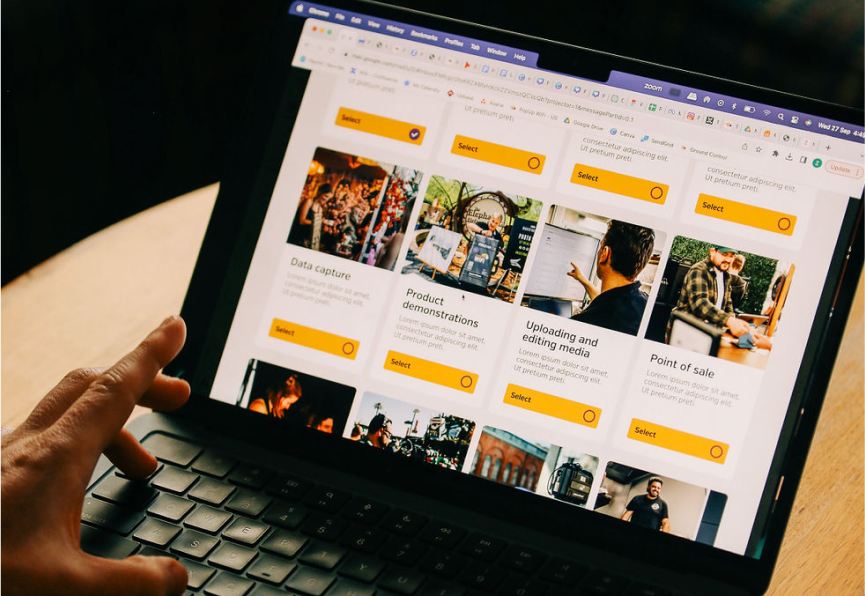
1. Add CAPTIVATE to any PopUp WiFi rental.
Timeline Item 4
Timeline Item 4
2. Select your guest WiFi customizations.

Timeline Item 4
Timeline Item 4

3. Promote the WiFi information.
Timeline Item 4
Timeline Item 4
4. People find your unique network name.

Timeline Item 4
Timeline Item 4

5. Your custom CAPTIVATE login screen displays.
Timeline Item 4
Timeline Item 4
6. Automatic redirect
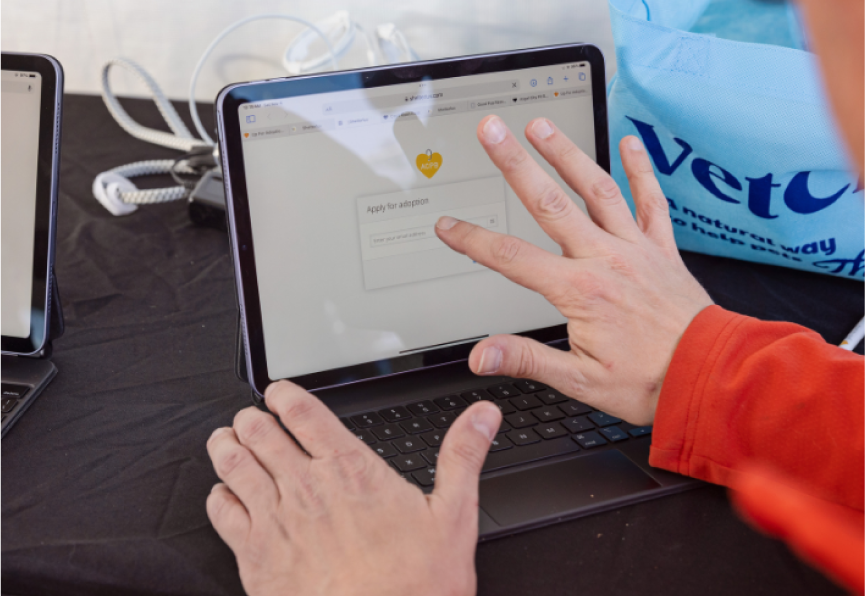
Timeline Item 4
Timeline Item 4

7. Surprise and delight
Timeline Item 4
Timeline Item 4
8. Measure the ROI

